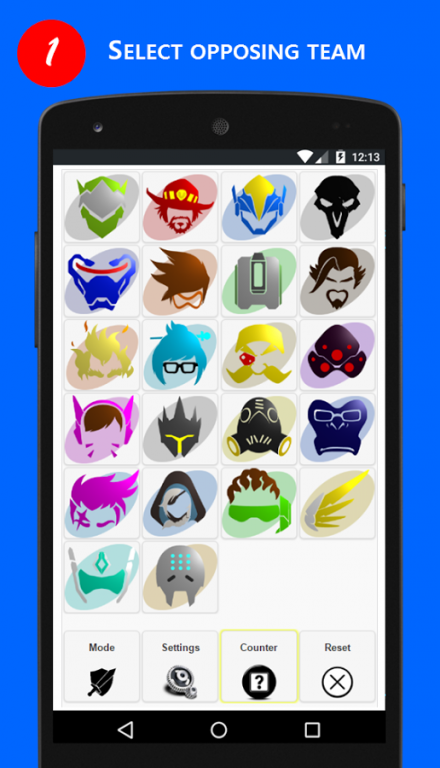Counter Optimizer - Overwatch 0.7.2
Free Version
Publisher Description
*Overwatch unofficial companion app*
Let's bring statistical advantage to your matchups: simply choose one or more of your opposing team roster and get instant and optimized counter results!
Dig into the details of the possible counters with one click!
NEW! Optimize your selection depending on your skills: select your competitive ranking and your character mastery to calibrate your results.
Optimize your selection depending on your game mode: toggle between Defense, Attack and King of the Hill modes.
Intended to be used in the heat of action; actually while you're re-spawning, wondering what went wrong.
Supports competitive mode (single character per team) and quick play (multiple characters per team).
Team composition matters: remember to keep a well balanced team while using this intelligence.
***
Overwatch is a trademark of Blizzard Entertainment, Inc.
This app is not affiliated with Blizzard Entertainment.
Blizzard's trademark policy: http://eu.blizzard.com/en-gb/company/legal/trademarks.html
Blizzard's legal FAQ: http://eu.blizzard.com/en-gb/company/about/legal-faq.html
About Counter Optimizer - Overwatch
Counter Optimizer - Overwatch is a free app for Android published in the Recreation list of apps, part of Home & Hobby.
The company that develops Counter Optimizer - Overwatch is Winston Labs. The latest version released by its developer is 0.7.2.
To install Counter Optimizer - Overwatch on your Android device, just click the green Continue To App button above to start the installation process. The app is listed on our website since 2016-09-24 and was downloaded 3 times. We have already checked if the download link is safe, however for your own protection we recommend that you scan the downloaded app with your antivirus. Your antivirus may detect the Counter Optimizer - Overwatch as malware as malware if the download link to ca.qc.opt.mediafed is broken.
How to install Counter Optimizer - Overwatch on your Android device:
- Click on the Continue To App button on our website. This will redirect you to Google Play.
- Once the Counter Optimizer - Overwatch is shown in the Google Play listing of your Android device, you can start its download and installation. Tap on the Install button located below the search bar and to the right of the app icon.
- A pop-up window with the permissions required by Counter Optimizer - Overwatch will be shown. Click on Accept to continue the process.
- Counter Optimizer - Overwatch will be downloaded onto your device, displaying a progress. Once the download completes, the installation will start and you'll get a notification after the installation is finished.